
IG Live or Instagram Live has actually been around since 2016. However, with the pandemic and the amount of people online and not able to go to events, its importance has increased. Instagram also added a new feature where IG Livestreams can now be saved to an IGTV video instead of disappearing from your stories after 24 hours. This just happened in May 2020, which allows the live videos to have more multi-purposed uses.
In this blog post, I will discuss what IG Live is, why it is important, how to use it as a viewer and as a creator, what I learned from my first Instagram Live session, hashtags for livestreams, writers and writing communities with IG Lives to check out, topics for Instagram Live sessions and series, and some final IG Live tips to keep in mind.
What is IG Live?
I actually hadn't paid much attention to this feature until I saw a posting from YA author Lou Britt looking for writers to read parts of their work for her new IG Live series. I contacted her for an opportunity to read one of my stories and she scheduled me for one of her episodes. It was a great excuse to dive in and do some research and synthesize it here for my blog.
Last month, I explored the new feature of Instagram Reels for Writers and it was popular and I actually learned a lot. I also wrote a blog post several months ago about Instagram posting ideas for writers and that pushed me to come up with ideas for the photo-only side of things. Instagram seems to have the biggest reach right now compared to Twitter and Facebook which have algorithms that are difficult to crack.
IG Live originally was Instagram's answer to Snapchat with it disappearing after 24 hours and connecting to its Stories feature, as well as having the livestreaming aspect taken from Periscope. Now, the Instagram Live videos can be turned into IGTV (Instagram TV) videos which is its very own Youtube.
To learn more about the basics of IG Live, I recommend this article, What is Instagram Live? The Definitive Guide to Instagram Live for Businesses.
Why is Instagram Live Important?
IG Live is a great tool for connecting with your followers. When you go Live some of the followers that you have that are online at the time will get notified and you will be featured at the top of the Stories area. The biggest thing I have seen is that when you are consistent and promote your IG series regularly you will build an audience that is ready to interact with you during the Livestreaming time.
You can also be exposed to new people through the hashtags you use in naming the videos and in the comment section. I have had alerts for IG Live sessions of people that I don't follow but they are using a hashtag I follow. When you allow another person to go Live with you, some of their followers are notified and you will be exposed to the other person's audience as well.
This is a treasure in social marketing terms: exposure to a new audience, priority placement over other postings, and a deepening relationship with your following. Also, with the Youtube algorithms becoming more competitive and difficult to build a new audience, IG Live mixed with IGTV is a great way to build an audience with a feature that is just catching on.
How do you use IG Live?
-As a viewer:
What I did, is started to watch as many Live streams as I could find, just to get an idea of the culture. Honestly, I found it hard to find them, that is why I think it is so important to jump on the bandwagon because I mostly follow writers and authors and they aren't doing a lot of IG livestreams. I tried to jump in the moment when the notifications would come up. I also looked at the IGTV videos on people's profiles, but when an Instagram Live video is put on Instagram TV the comments are gone, so it is a totally different experience.
Another problem I might be having is the majority of the people I follow are in the U.S. and I am in France so people may be going live while I am sleeping. That is why it is good to vary the times going live for international audiences.
I started watching Lives regularly about a week ago. I think I was a bit turned off by how intimate it was and feeling awkward by the live nature of it and that who knows what someone in the comments section will say. From what I noticed, weird comments don't usually happen and if they do you can kick someone out of the livestream by clicking the X near their names.
I also had this strange fear that they could randomly bring me into the conversation and my camera would turn on. That can't happen either. You need to request to join the conversation and then the person running the stream has to invite you. Or if they want you to join they have to send you a request first.
I also just didn't pay that much attention to Lives before, it wasn't on my radar, I am changing that and I wonder if other people feel the same way.
One issue I had with the Live videos I was watching is knowing the context. It is nice that while it is happening you can go to the person's profile by clicking on their name at the top and visiting their Insta profile. Several people I watched didn't mention the IG Live in their bio section or have a posting related to it. When a Live popped up, I found myself interested in figuring out if they were doing a regular series or if it was just one time. Then their name would disappear and sometimes I forgot what user I was just watching.
I appreciated the times when the person running the stream had a clear title for it and a pinned comment giving me more information. More on this in the tips section, but clarity is really important because people are coming into Lives late and you don't want to keep repeating yourself and people also leave and jump in and out.
When I watch future Lives that I like, I am going to click on their profile and if I am not already following them, I will, then under the follow button on their bio you can scroll to notifications and turn on all notifications for Lives and for IGTV postings. I learned about this in a post from Elena Shelest (@elenashelestwriter on Instagram) - more on her later in the writers to check out using IG Live.
As a viewer you can send likes and reactions to the speaker, send in questions live in the moment, and request to join the live feed. This is actually an interesting point here. I have been trying to figure out what kind of series I want to start, I don't have an idea yet and can't announce it here. I might just go and join other IG Live sessions as a way of getting exposure. I think all writers should.
Check out open mics where I can read stories, send questions to other writers and authors that are having Q and A sessions, drop into book reviews and discussions, it is a nice way to interact without having a regular Live routine that I think I am not ready for just yet. This is my plan for the next couple of months. Then, build up to having my own series. Like I mentioned in my last newsletter, I am wanting to focus on working on my novel more and not getting so wrapped up in marketing. Such a delicate balance!
Most advice out there tells you to be consistent and start your own program right away, I think that is unrealistic for people and might be why it hasn't taken off as much unless you are a mega-celebrity with millions of followers. Even those channels tend to have a couple hundred viewers or so during a session. The Live viewer culture needs to happen first, before everyone has their own series...
When you go Live on someone else's livestream the same notification goes out to your followers. So, the same benefits are there but you are missing the consistency element. To make up for that it could be good to have some planned sessions that you can promote ahead of time for your followers and maybe even find a good time that other live events are happening and possibly get some consistency there.
-How to do your own IG Live:
As anything there is a learning curve and some trial and error. That is also why I recommend watching some Lives before you do it yourself. I started off by checking out Instagram's Instructions for doing a Live Video and Later.com's Instagram Live description. These are helpful step-by-step guides that take you through the process.
In addition, I think it is easier to see how to push the buttons during a Livestream by watching a Youtuber describe the process because they show what the screen looks like in the video format as it is happening. Louise Henry made this excellent video which shows what it looks like on two phones, one for the viewer and one for the livestreamer.
Bobby Krieger also made a helpful video about Tips and Tricks and Inspirations for Instagram Live that speaks to using IG Live in general. He was the one that I got the great idea of promoting your IG Live schedule in your bio.
The best advice for learning how to use Instagram Live is to just jump in there and give it a try. This can be a bit unsettling, but the good news is, you probably won't have many viewers, so the risk is very minimal.
What I Learned from my First IG Livestream Video:
I tried it! Thank you blog for pushing me out of my comfort zone...
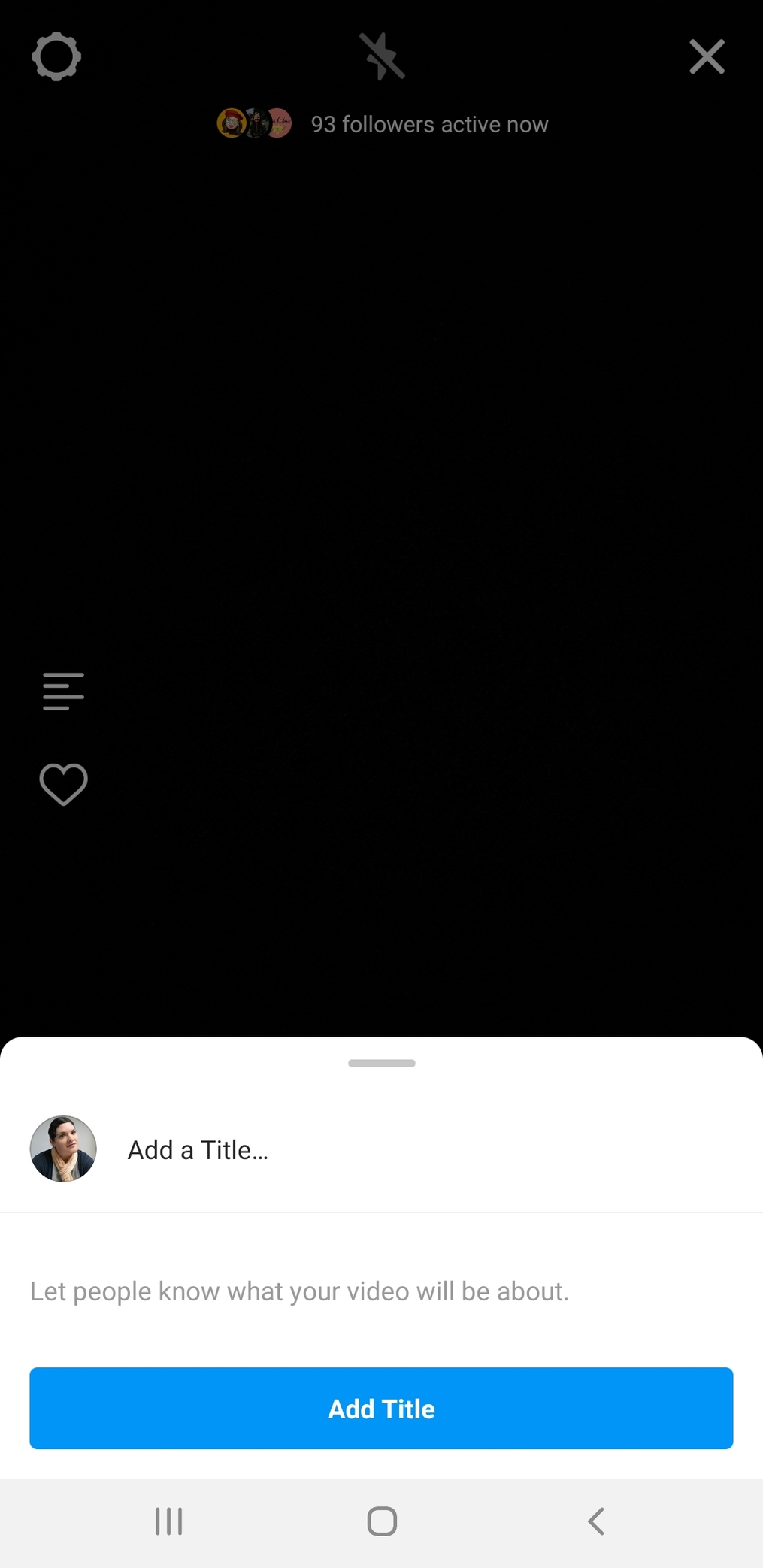
To start a live you click the camera icon at the top of the Instagram app on your feed page. You will have the choice of Live - Story - or Reels.
Once you scroll over Live, it will tell you how many of your followers are currently online. Remember, only some of them will get a notification unless they have chosen all notifications for Live videos under your follow button on your profile.
Once, I hit the Live button, it asked me to give a title to the video. I filled up the title for context - My First IG Live - Prepping for a Live Reading and Working on a Blog post. I wanted to be transparent to the people that joined and watched me oogling all of the buttons trying to figure things out. I also explained that is why my camera was shaking a bit as I took screenshots.
To give you an idea of the algorithms, I have about 3,300 followers, about 93 were online when I started my live, and 2 showed up when I started. People came in and out for a total of 7 viewers during a four and a half minute session. That is another reason why giving context is everything, Live is a medium where people pop in and out, make sure they get the key information quickly. If it isn't clear, they will just leave and worst yet forget you.
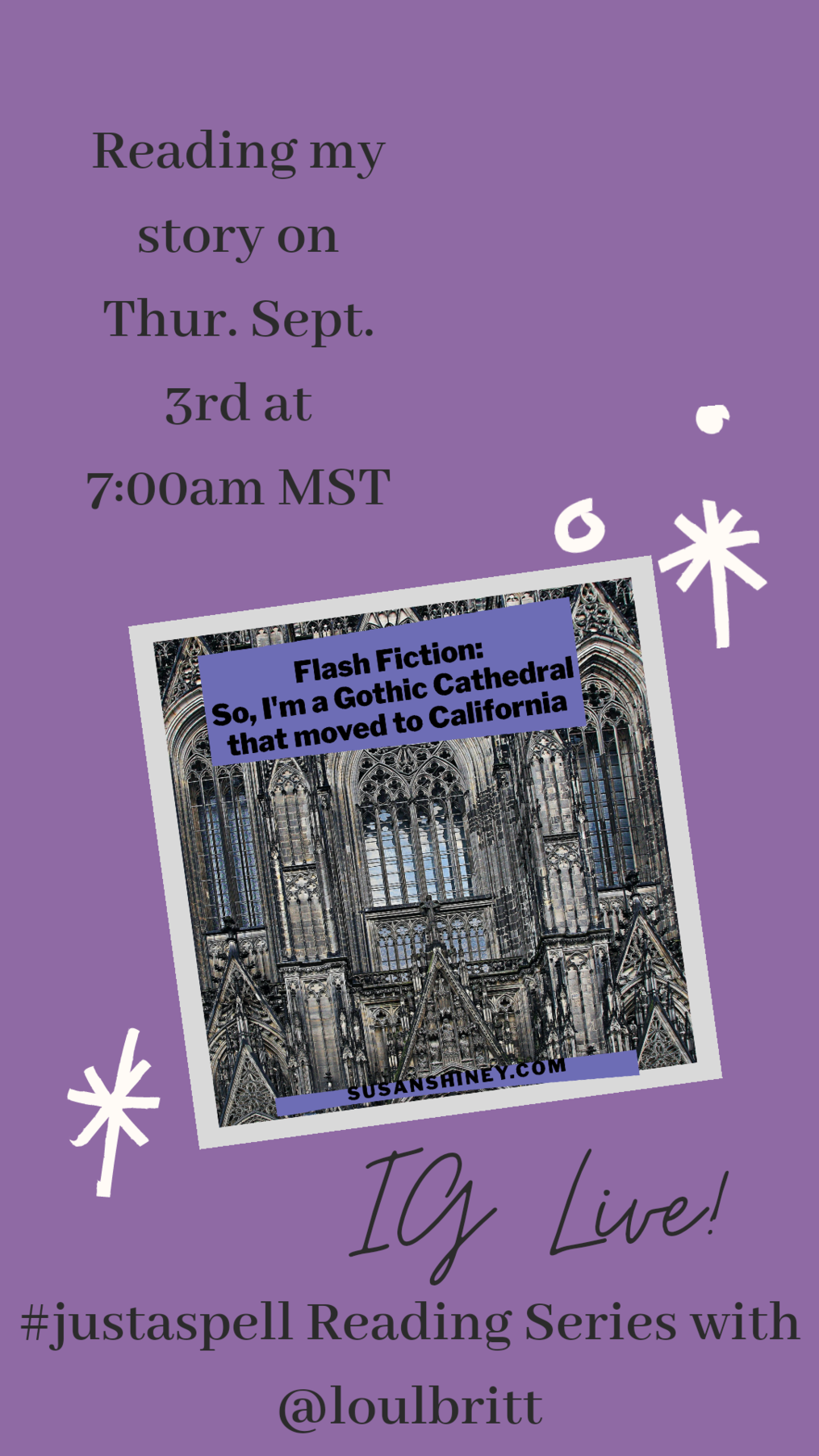
My first problem was that most of the information I looked at online about IG Live used Apple phones. I have an Android. Most of my ideas about how to use Live came with making cool little slides at the same time. See above the slide I wanted to have going at the same time so my face would be small in the top right hand corner and the announcement would take center stage.
The nice thing about Canva is you can create a slide with a Instagram Stories template and it should fit for Live as well. Android will hopefully have this feature soon, I will wait to start my series until it does.
I spent the first minute trying to welcome people and saying their names as they enter, this is a custom in Live culture to welcome people, they do this on Youtube Livestreams as well. But, I was trying to figure out how to add a slide and my Android didn't have that button.
I finally gave up and started talking to the people that were watching. I knew I wanted to use the Live video for an Instagram Story Clip, my first IGTV video, and possibly a Reel to promote the blog. Don't do that your first time. I was pushing myself to figure out too many things at once while going live at the same time. I would recommend giving yourself permission to figure things out without the added pressure of using the video for something. At the end you have the choice to just let it disappear, maybe just do that. Plan for what you will talk about but don't overplan so that if something doesn't work you aren't fumbling around. Or do it anyway? Part of the fun of IG Live is watching the stumbling moments. A good lesson not to take yourself so seriously.
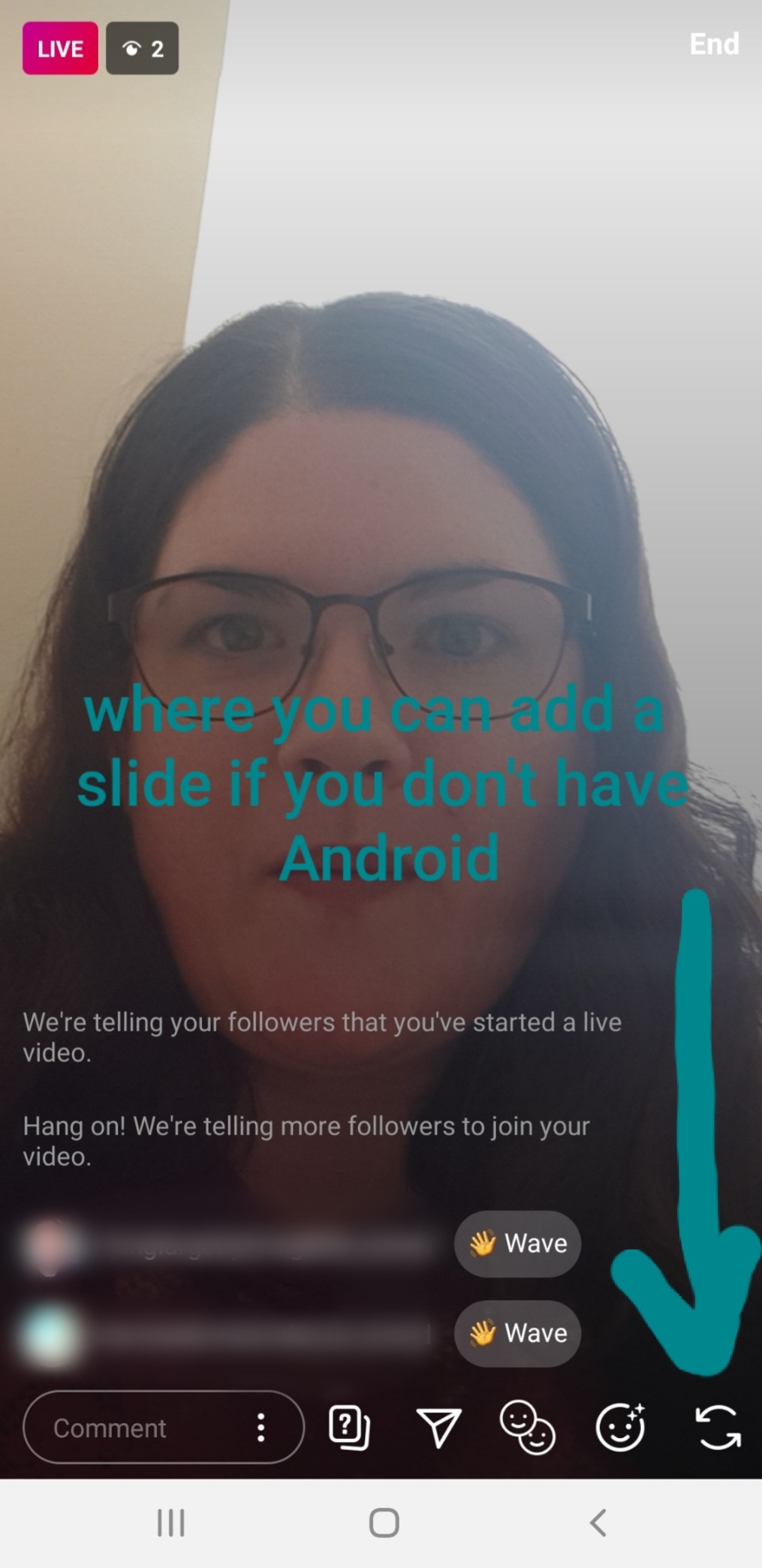
A nice thing I learned is that once the session is over, you can save the video directly to IGTV or download it to do some editing before sending it to IGTV. When it is sent directly to IGTV the video will have 'was live' under it. I saved mine and edited out the gibberish of me figuring out the buttons and the filters and complaining that I couldn't find the add image slide. I cut out the first minute and the last two minutes or so where I say I might start my own series, which I won't, and then made my face go green with one of the filters...
I repurposed my Canva slide and changed the sizing so that it would work as a cover for my IGTV video and have the right placement for my Instagram feed as well. You can watch my first IG Live and IGTV video here: https://www.instagram.com/shiney.susan/
My video is filled with ums and I repeated Thursday twice in the same sentence because I was flustered, but it did the job.
I learned that I needed to slow down. I felt like I needed to fill every moment, especially at the beginning just wait until you have some viewers before you start talking. It also takes a minute for the IGTV to start recording. I think it will take time to get used to that. Also being able to embrace the spontaneous nature of the medium will take practice. Being able to multi-task with the comments and welcoming people will come in time as well.
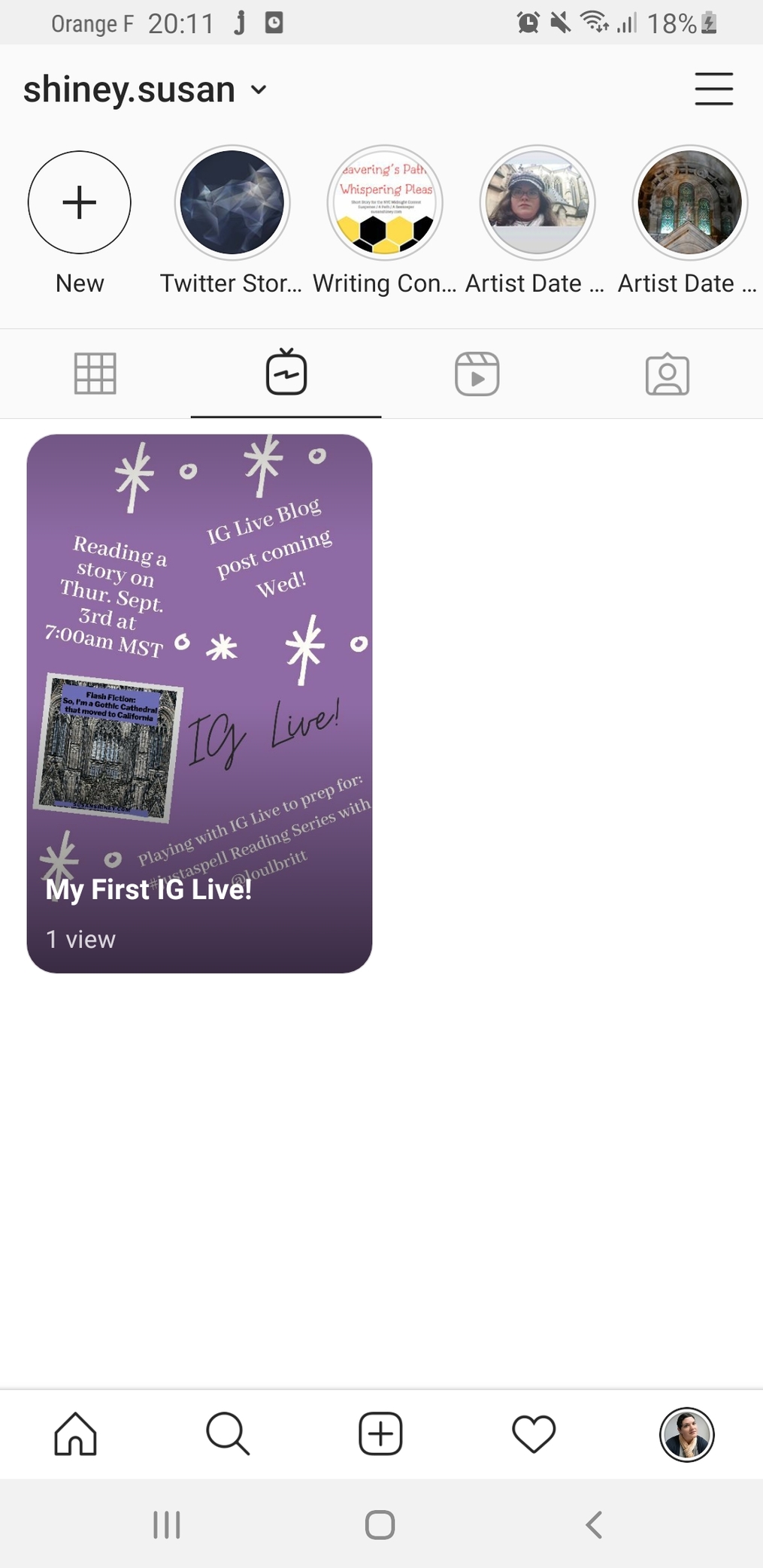
I had to download IGTV as a separate app and upload my Live video there and then it showed up in my Instagram profile, next to the Reels section. That was super easy. Your live sessions can go up to an hour and you need to have a minimum of 1 minute of video to upload it to IGTV.
On reflection I am going to be a bit more thoughtful about choosing a more flattering angle and not have the camera looking up at me (double chin) and move the camera further away so it is not in extreme close-up mode. I had that framing because I thought my face was going to be smaller while using a template. Android????
Once, I uploaded the video I was able to share it to my Stories using the little paper airplane icon under each Instagram post. On my Stories it will share the first 15 seconds of the video and then the viewer can click the image or swipe up and it will direct them to the full video on IGTV.

I added music over the video because the ums were annoying and maybe it would entice more people to click on it to see what I was actually saying. The title of the IGTV video is My First IG Live. I also used the hashtag InstagramLive and that brought in a pretty good amount of viewers to the story through the hashtag.
Hashtags for Instagram Live:
The hashtags I have found so far for IG Live in general are:
instagramlive, instagramlives, instagramlivestream, instagramlivestreamvideo, instagramlivevideo, instagramlivevideos, instagramliveseries, iglive, iglives, iglivestream, iglivestreamvideo, iglivevideo, iglivevideos, igliveseries, instaliveseries, onlineevent.
Helpful hashtags for writers are:
igliveopenmic, openmic, livereading, bookreadaloud, readaloud, readingstoriesaloud, igreadingseries, spokenword, spokenwordpoet, spokenwordpoetry, authorsreading, authorsreadinglive.
Writers and Writerly Communities to check out that are using IG Live:
I think this is one of my first IG Lives that came up through a hashtag I was following and I was alerted. They have frequent #virtualopenmics and I saw them welcome people that were ready to read their poetry on the spot. You can check out their IGTV channel to see how he adds poets to read and reacts to them.
She has done several IG Lives that are now on her IGTV channel where she discusses Marketing for Authors. She has experts from various industries come and share their expertise with her. Her most recent one focused on using Pinterest.
Sugar Plum and Grumbling Growler
This is an art gallery that holds virtual open mics. They are especially great with using templates to direct users on how to join the conversation. I got the idea of using slides from this channel. They are open to all, muscians, comedians, and even storytellers. Their IGTV channel has their livestreams as well.
I dropped into one of her 'Be Productive with Me' sessions which is kind of like a Write-in that Youtube Lives tend to do. She says hi to me in one of her sessions that are on IGTV now! She proofreads her manuscript and asks her followers what they are working on as they join her.
She is starting a Teaser Reading Series called Just a Spell on Thursday, Sept. 3rd at 7:00 am MST and will continue her series every Thursday at 7am and 5pm MST, a great idea for international audiences. I make my IG Live reading debut on this Thursday!
She has several of her IG Lives sessions on her IGTV channel where she does readings from stories and discusses them. Usually she focuses on fairy tales and urban legends.
Major Publishers are getting involved on Instagram and using IG Live in place of book signings and reading that they cancelled because of Covid. There are several author interviews and discussions. I would recommend checking out the famous authors and publishing imprints in your genres to see what kinds of events they are participating in.
Their most recent interview had Katherine McGee author of American Royals having a discussion with Hannah Orienstein the author of Head Over Heels.
They had a recent event with author of All the Missing Girls, Megan Miranda using their account to talk to Kimberly McCreight, author of Reconstructing Amelia, using the Simon and Schuster accounts. Why not use their own? Because they had access to the millions of followers of the book publishers Instagram accounts and thus could reach a larger audience.
Instagram Live Topic Ideas:
Of the IG Lives, I have found, here are some patterns:
- Interviews
Having two authors have a discussion about their work, one taking the lead asking the other questions.
-Book Discussion / Reviews
They discuss books in their genre. Sometimes with the actual author there.
-Write-Ins
Joining with other creatives to get some work done and interact.
-Live Reading Series
Writers coming to read their works or poetry. Could be their own work or a favorite passage of someone else's.
-Open Mics
Inviting followers to come and share their work.
-Open Q and A sessions
The followers could enter the conversation live or send in their questions ahead of time through Stories or commenting on a posts.
-Behind the Scenes
I have seen writers getting ready for an event, showing their writing office and bookshelf, etc.
Other ideas that might be interesting for future IG Live sessions:
-Have another writer send you their work and give a critique with them on IG Live or better yet both writers critique each others' work and have a discussion.
-Do an on the spot story session where the viewers can send in words or themes and the writer creates a story on the spot. A sort of writerly improv.
-Write a story with your viewers, people can come on and add their ideas as you go and post the final version on Instagram.
-Do an open mic for flash fiction stories or micro fiction.
-Do a discussion on a specific craft topic, tell your viewers ahead of time and ask them what they struggle with and have an open discussion as a community where you share resources. Maybe have a guest speaker that is expert in that area.
-Do a collaborative writing planning session for the next week/month/quarter.
-Do a discussion on stories from your genre, invite your followers to come and read some of that famous story and invite them to have a discussion about it.
I think the biggest thing is to choose a time stick to it and promote it.
IG Live Final Tips:
-Remember to be clear with the title, and use the pinned comment to your advantage of informing late comers to what is going on. You can also use hashtags in the comments to connect with people that don't follow you but follow that hashtag. They might get an alert to your Live videostream.
-Remind your followers about how they can add all notifications in your bio for when you go Live so you will have a bigger audience.
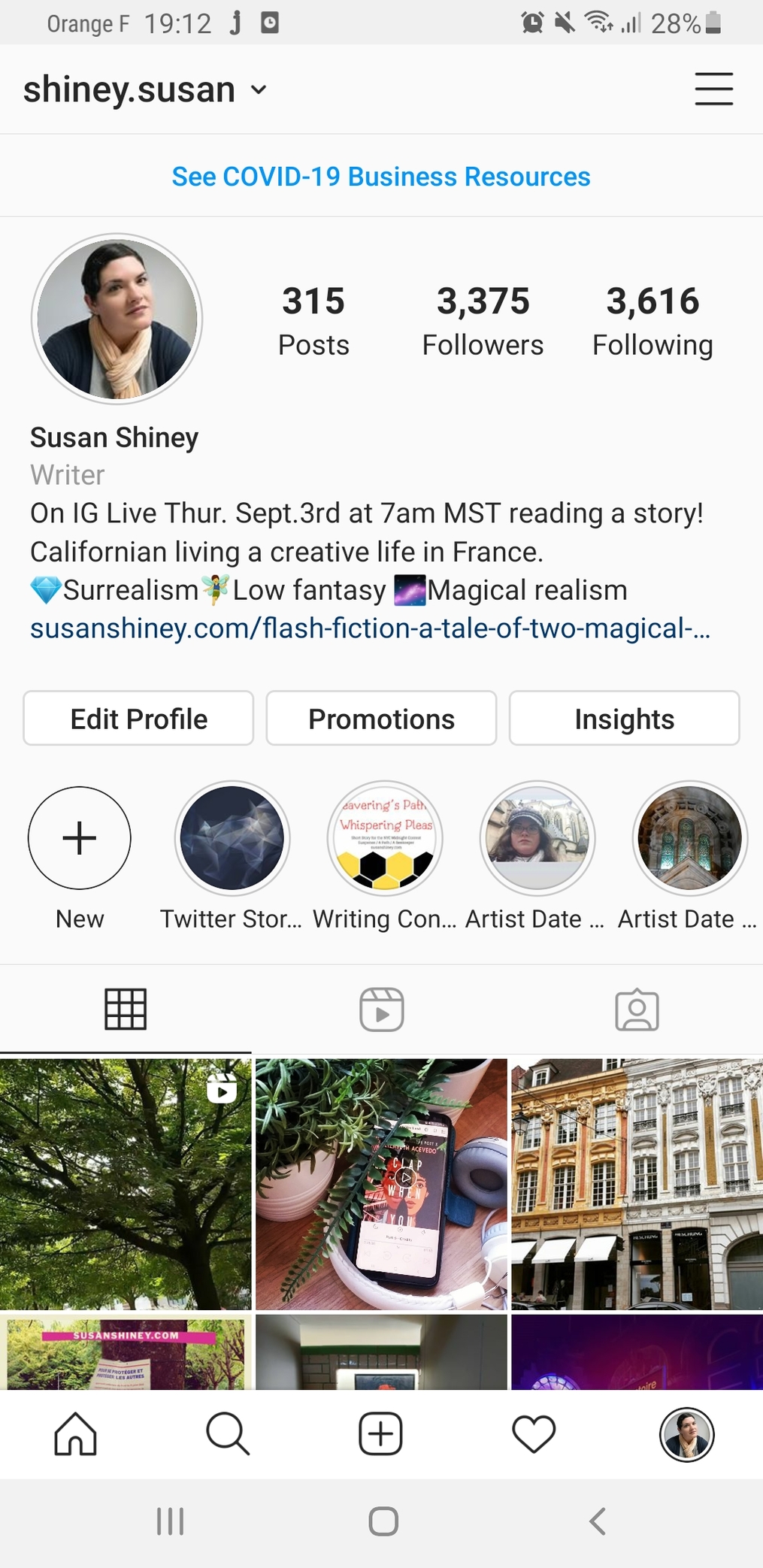
-Have a post related to the IG Live Session so a quick swiping person can get context and know when the series will keep happening. Also put a description of the IG Live in your bio.
-Set up a countdown in your Stories to alert followers to be clear with how many hours left until you go live for their time zone. If they see your story they can set a reminder for themselves with it and also share it to their Stories.
-If you have a regular series you can put a sentence of the date and time in your regular photo Instagram postings during the week. (Great idea from the Youtuber Bobby Krieger I listed above in the how to use Instagram Live section.)
-If you have a regular series add the days and times to the covers of the videos for future viewers seeing it on IGTV.
-To get the most out of your session it could be interesting to keep it longer to maximize the number of followers that could come online and get the notification.
-While doing the Live session if you have comments coming in make sure to read them outloud because in the IGTV version you won't be able to see the comments if you refer to them when you talk about it. Also, if you have an inappropriate comment and can't figure out how to kick them out, if you ignore it, it won't show up in the video either.
Don't feel overwhelmed, it can be a great way to grow your platform. Marketing can be very creative and I discuss how your social media platform will make you a better writer here. I wrote an article about how to bring more fun to the writing process with fifty ideas listed to help us all find inspiration too. Some of the playful ideas could also be IG livestreams!
The whole writing community can benefit from us all being more active viewers and Instagram Live video creators. If you start an IG Live series feel free to invite me!
What about you? What topic ideas do you have for writers using IG Live? Please leave a comment below.

Are you interested in seeing the techniques I used to build my Instagram following by 2,000 followers in six months? If so, you can download my FREE Instagram Growth Checklist : click here .