
Instagram Reels launched on August 5, 2020 in fifty countries around the world. I immediately started looking for posting ideas for Instagram Reels for writers and didn't find much. I have not dipped my toe into the similar app of TikTok at all, so I figured I would do my research and write a blog about Instagram Reels to figure it out. I wrote a blog post several months ago about Instagram posting ideas for writers and that pushed me to come up with ideas for the photo-only side of things. A huge perk of having a writing blog!
I know a lot of authors and writers get frustrated about the time they spend on social media and it taking away from getting the "real" work done. I totally disagree with this mentality to an author platform. I wrote an article about how your social media platform will make you a better writer describing how to change your mindset. Embracing your online presence is empowering and another way to express your creativity. We are storytellers, our talents can translate to all mediums...with practice.
You don't have to do dances and lip synching or even acting, writers tend to be introverts and these tactics make most of us want to run for the hills.
Let's go over some ideas you can adapt to your comfort level and brand.
In this article, I will discuss what Instagram Reels is, how to use it, how to find ideas, Instagram writer profiles to check out that use Reels in interesting ways, some patterns I have found in the postings, and a couple of bonus posting ideas I would recommend.
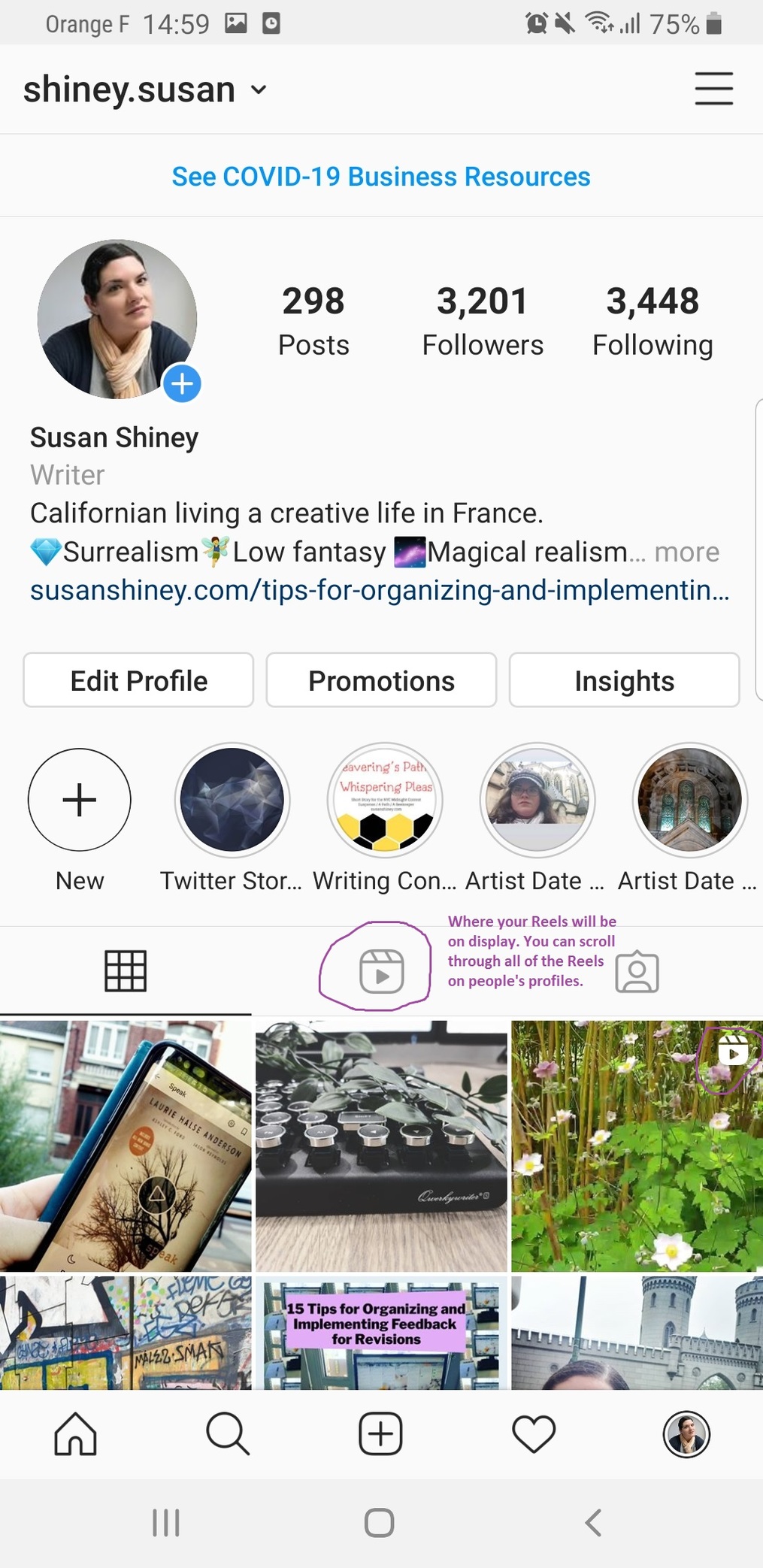
What is Instagram Reels?
It is basically Instagram's adaptation to the TikTok craze. Reels are 15 second video clips (one clip or several splices leading up to 15 seconds) where you can add stickers, music, and filters. Unlike Instagram Stories you can add a comment with an in-depth description under the Reels like an Instagram Post with up to 30 hashtags. This is huge for increasing your reach!
They differ from Instagram Posts because you can't use photographs, only video clips. Instagram Stories last for 24 hours and then you can add them to your highlights section on your profile. The Reels can be added to your profile and a cropped version will be shown with your photographs AND on a separate tab on your profile. If you have a public profile (which you should) it will also be in the explore section so the whole world can have access to finding it, in addition to possibly being in the Reel section of each hashtag (depending on the algorthims). Even more of a reason you should jump on the Instagram Reels bandwagon, several of the typical writer hashtags I looked up didn't have ANY Reels associated with them yet.
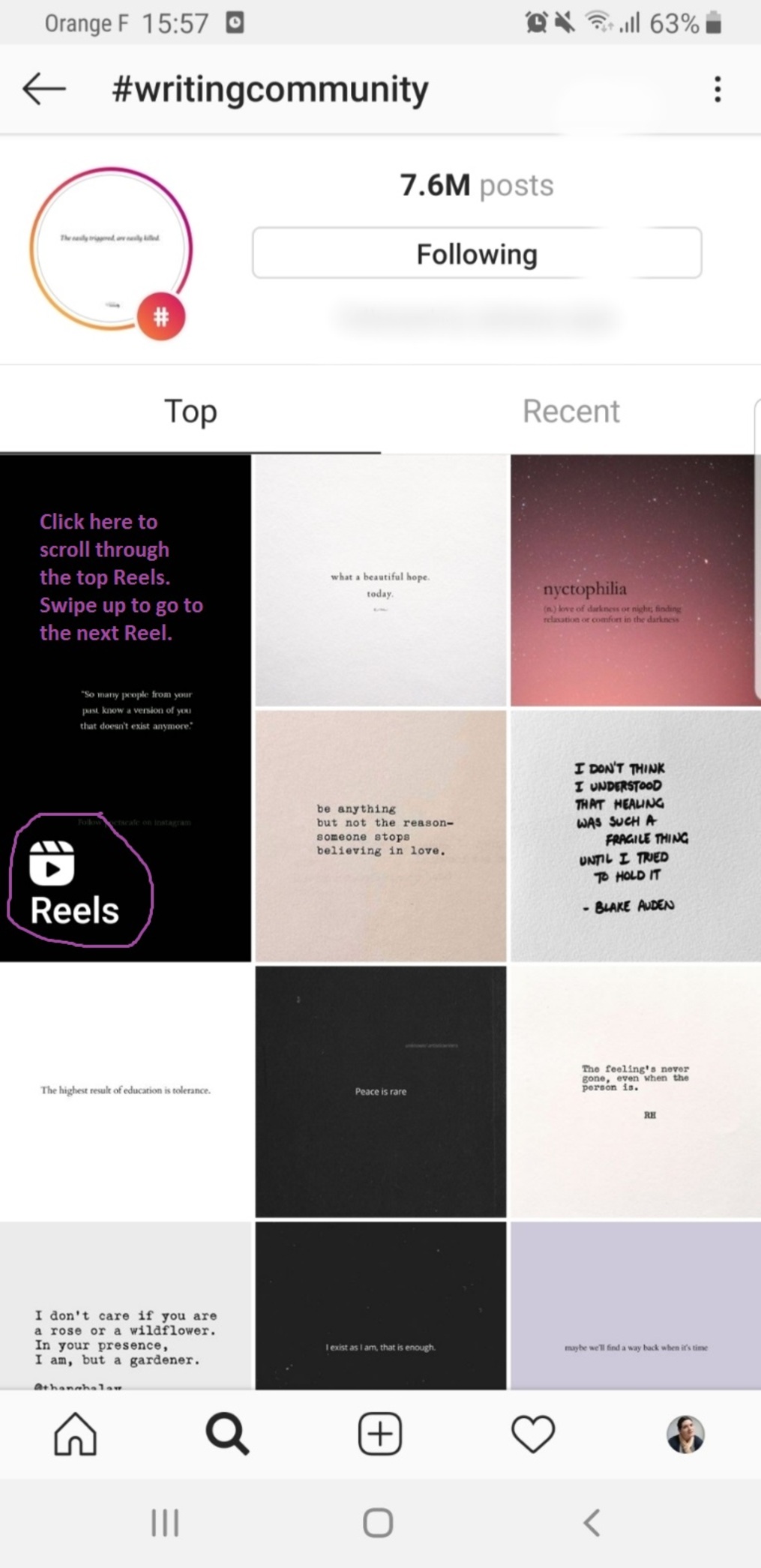
This was my barebones overview. To go more in-depth, you can check out The Ultimate Guide to Instagram Reels.
How do you use Instagram Reels?
This article on how to use Instagram Reels was helpful and I will pinpoint a couple things I had issues with while playing around with the Reels. Give yourself some time to explore and figure it out, you can save your videos in drafts, which is a handy feature for when you get annoyed or want a break.
Start filming videos more
You have probably already started to collect photos here and there for your instagram feed. For Reels, you need to start collecting videos too. That is the biggest change for me because I never usually take videos. They can also be something quasi-boring that can just act as a background for a quote or for a 2-second chop between some other clips. This might take a lot of room on your phone's memory so be a bit more aware of managing your files.
![]()
You can also start a Reel in the Stories space, however on my version, I couldn't go there when I had a Story playing at that moment. It took me awhile to figure out another way to start one because I usually always have an Instagram Story running on my account.
I would stick to the camera icon as a way to start creating your Reel. There is one in your feeds section and also in your Reel section when you look at one of your old Reels there is an Instagram camera icon there too.
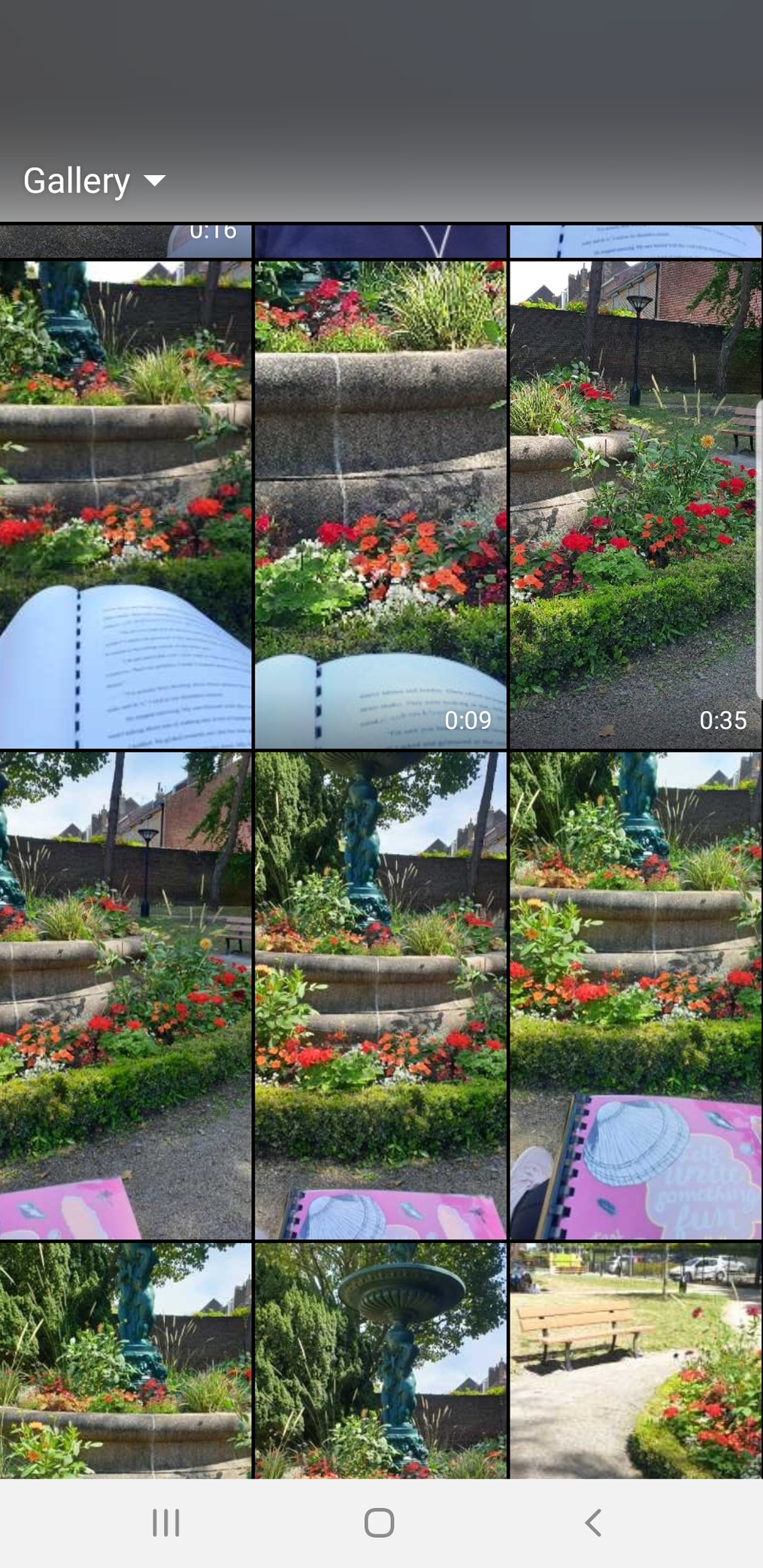
Once you click to start a Reel, you can choose to start filming in the moment by clicking on the orange Reel icon button in the center, or you can click on the thumbnail on the bottom left of your phone's gallery. In your gallery you can choose a longer video clip (over 15 seconds) and then trim it on the Instagram Reels app.

You can move the white bars for where you want the clip to begin and end. This is called trimming. Take note of how many seconds each clip is to know how much time you have left to meet the 15 second requirement.
Keep in mind the multiple ways the Reel will be cropped. The profile page will only show the typical small square, your feeds will be slightly bigger when people first see it, but the top and bottom will still be slightly cut off.
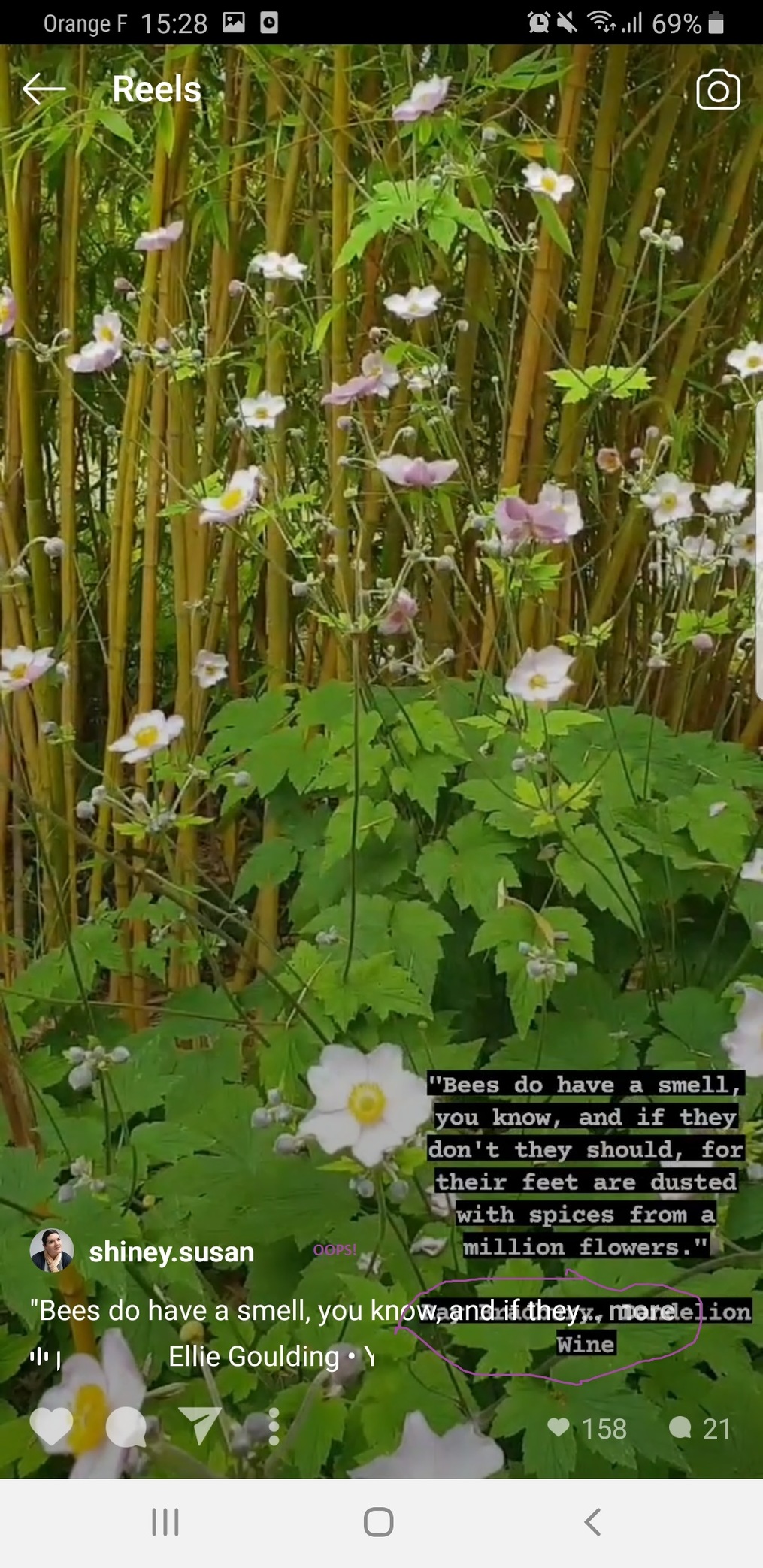
This is my first reel where I put a quote in the same area that the beginning description and song titles go. It was also cut off in the feed. The middle is the safe space to place stickers and text. There is some trial and error here which is fine.
How to find ideas for postings?
Before posting my own Reel, I watched as many as I could find to get an idea of the Reel culture, not that you have to follow it, but just to get an idea of the feature. Don't just look for bookstagramers and writers, but keep it totally open at first. I found Reels by searching the hashtags: reel, reels, instagramreels, and reelvideos.
Then, I moved on to typical writer and reader hashtags and watched the Reels that came up from those. Some examples include: writingcommunity, writerscommunity, authorcommunity, bookstagram, amreading, etc. After that, focus in more on your marketing genre, romance writers will look different than young adult...
Here are some patterns of Reel posts I found:
Bookshelves, piles of books, book lists where you reveal a book at a time, book reviews, and reading accessories being displayed that are coming from the bookstagrammers that can work for writers as well.
Writers had videos with writing tips, dynamic quotes typed on the screen with video backgrounds set to music, writers writing in journals handwriting a quote or filling up a page, music lyrics enlarged over a video background, funny day in the life of writers - like a meme coming to life and being acted out, video clips of movies or tv shows from the genre of the writer, writing desks being cleaned up or accessorized, and finally tea and coffee tutorials because writers and readers love those.
Instagram writer profiles with great Reels:
Ritiqa Pachauri
https://www.instagram.com/ritiqapachauri.writer/
Ritiqa has several Instagram Reels on her profiles with a wide variety of types of clips. She also converted some of those Instagram Questionaires that you see in Stories to an interactive text in her Reel where she chooses her answer between two choices. She has the most Reels out of any writer I was able to find and they are all great! She has no problem doing some acting and letting her personality come out.
Raiyyan
https://www.instagram.com/poesyprom/
This account has splices of interviews with singers and actors and also uses clips from TV series set to music. There were several young adult examples.
Tina Moss
https://www.instagram.com/tinamossauthor
Tina Moss had four Reels up at the time of writing this blog post and they all had high production value. It might be due to TikTok having more bells and whistles for editing on its app because they had TikTok's stamp on them.
Jiganshu Sharma
https://www.instagram.com/jiganshu_the_penpusher
Jiganshu is great at making promos for her book and featuring pictures from her fans with her book in them.
Fiona Lucas
https://www.instagram.com/fionalucasauthor/
Fiona has several Reels that she took from TikTok. She has an interactive and comedic approach.
Evan Bond
https://www.instagram.com/evanbondauthor
Evan captures his genre well and had Reels touring Walking Dead locations, his book shelf with Ian Fleming novels, and playful interactions with his house plants and pets.
The new Instagram feature is only a week old but the writers above offer a great point of inspiration for us all.
Posting Ideas I want to try in the future:
I would like to adapt some of the travel Reels I have seen into a montage of a writerly outings like writing outside, cafes, libraries, book stores, conferences, read alouds, researching settings for my stories, writing classes and writing groups.
Book trailers for my own books or short stories like some of the writers above. I want to find more dynamic ways to promote my blog posts and monthly newsletter. I am thinking of opening photographs on my desktop and then recording video clips with my phone.
I like the idea of doing best of lists related to my genre and adapting common authortube tags to short Reel videos. Like best first person povs, and best line-editing books, etc.
Scrolling through websites I love and describing why I think they are helpful.
My go to Reel will probably be artsy video clip backgrounds paired with music and a nice quote. I am also motivated by seeing other writers' works in progress, so showing marked up stories and then talking a bit about what I am working on in my manuscript could be nice.
While walking I am emailing myself song ideas to use for future Reels as songs come on my radio app that I am listening to most of the time. It adds a sense of play to it, hunting for music clips and moments of short videos while walking and writing. I wrote an article about how to bring more fun to the writing process with fifty ideas listed, if you are interested.
What about you? What posting ideas do you have for writers using Instagram Reels? Please leave a comment below.

Are you interested in seeing the techniques I used to build my Instagram following by 2,000 followers in six months? If so, you can download my FREE Instagram Growth Checklist : click here .